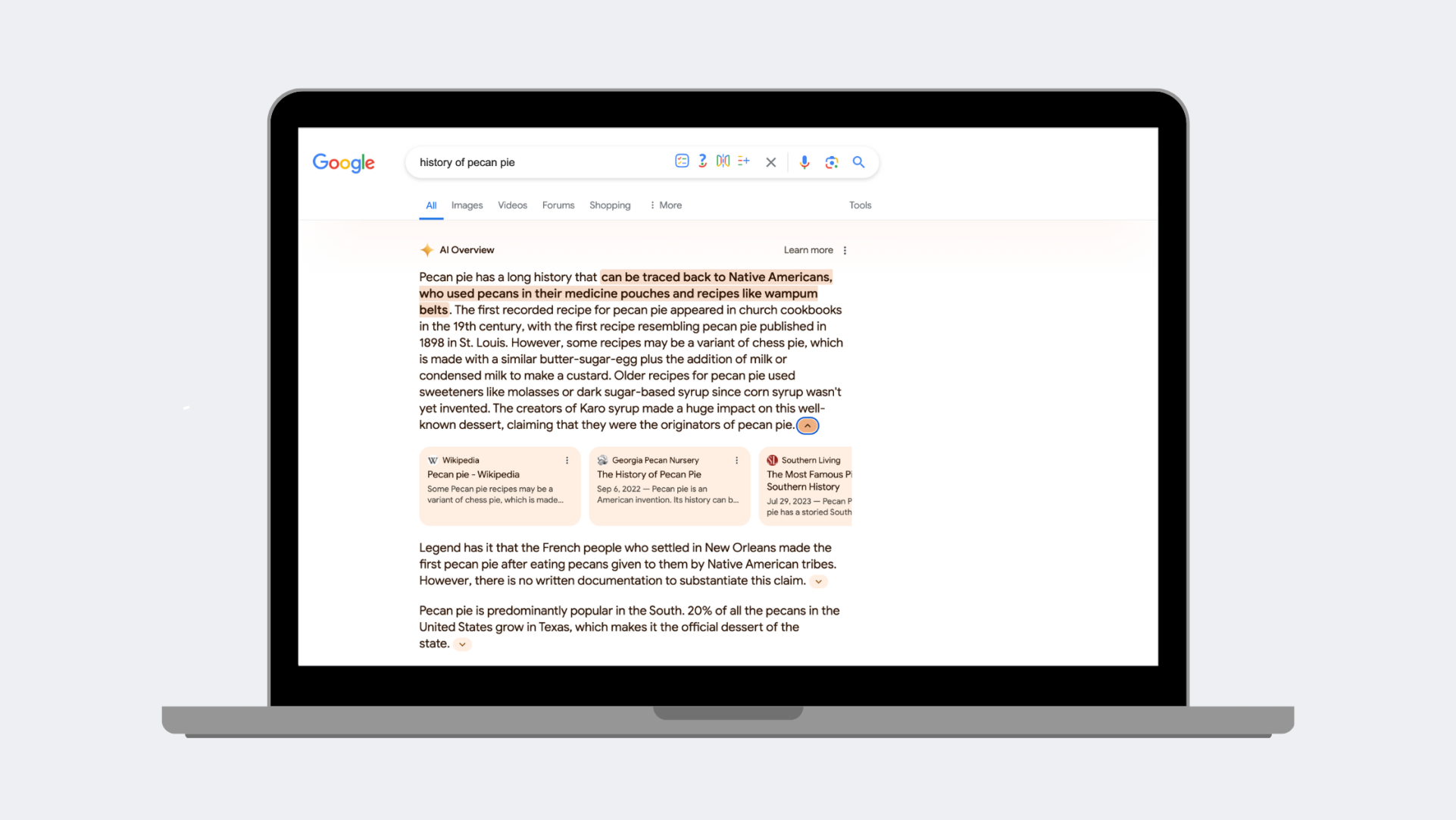
Building custom content editor layouts in WordPress
Custom Fields within WordPress are no secret. There are hundreds of tutorials out there documenting how to easily automate them by simply adding a few lines to your functions.php file. There are also a multitude of plugins that do all this hard work for you, such as Custom Field Template or my favorite, More Fields.
However, there are certain instances when it would just be easier to use specific formatting within the already existing TinyMCE content areas. Fortunately, the team over at Smashing Magazine has written a wonderful tutorial that explains some of the various uses for custom content editor layouts and exactly how to enable these features.
Two column content layouts? Tables in the content area? Don’t fret, it’s got you covered. There’s even support for using CSS to style it any way you want within the content editor.
Advanced Layout Templates In WordPress’ Content Editor
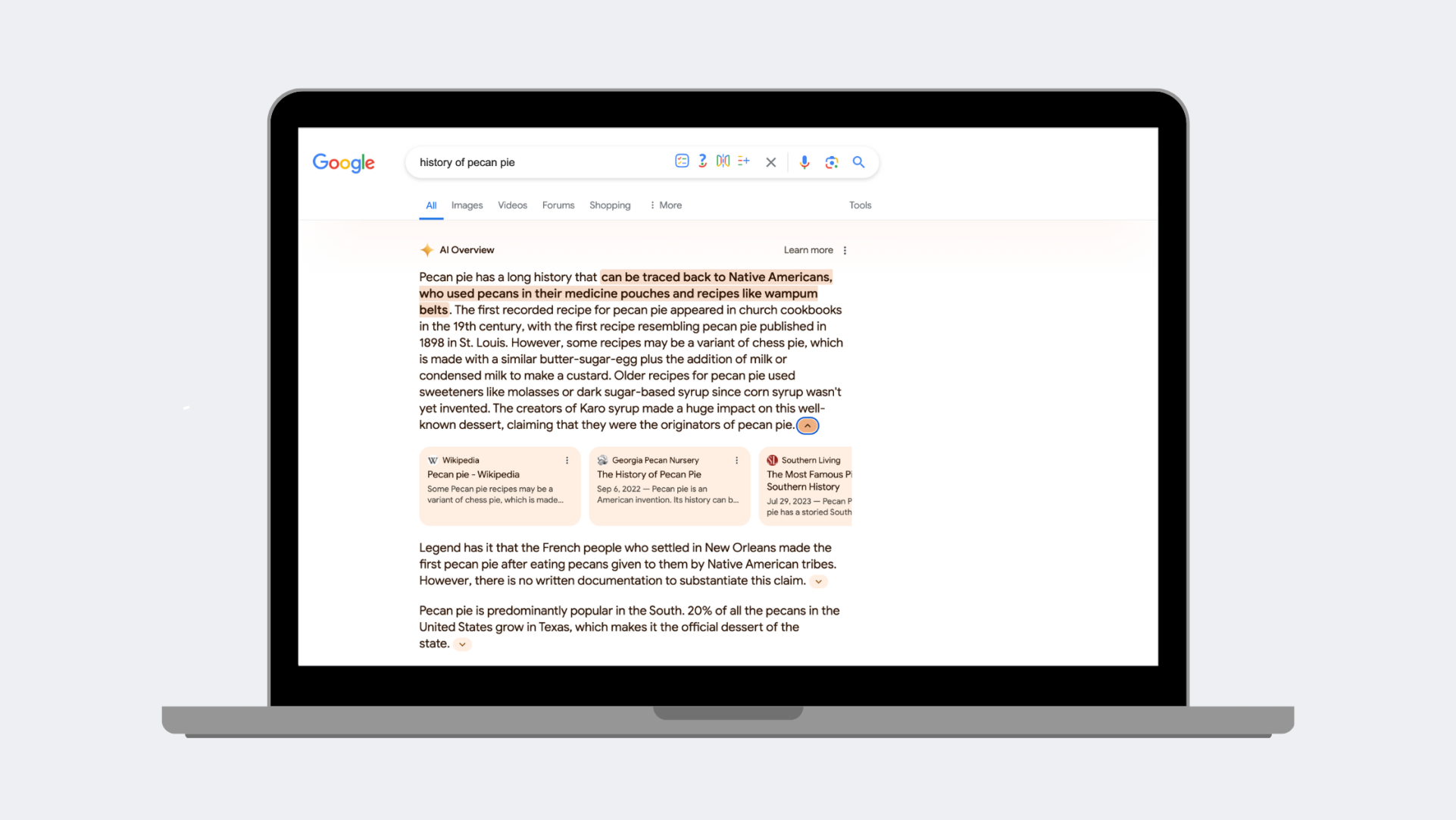

Have A Project For Us?
Website design services & digital marketing tailored for user experience and
attracting the right traffic for you with support-that-matters!


