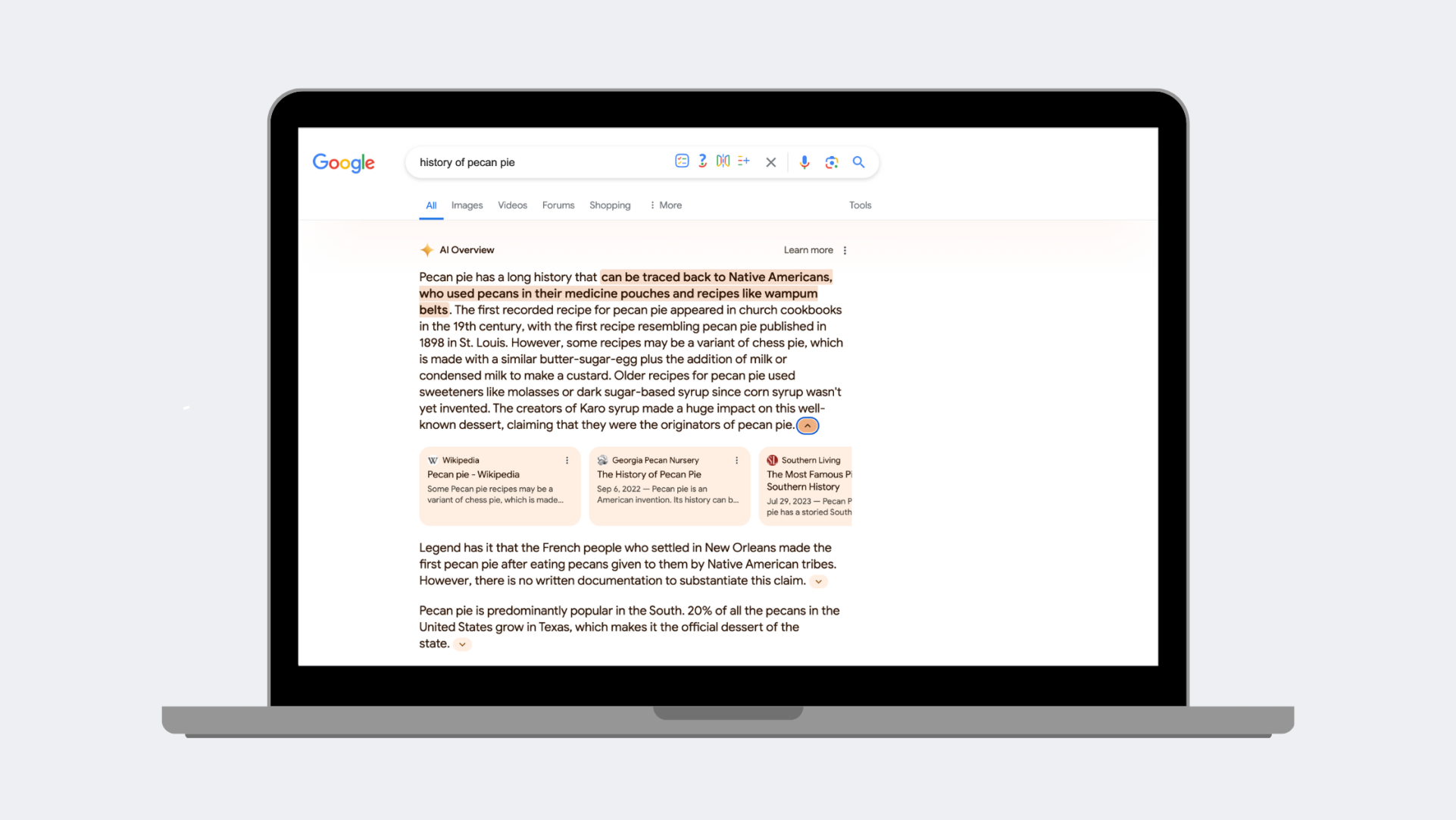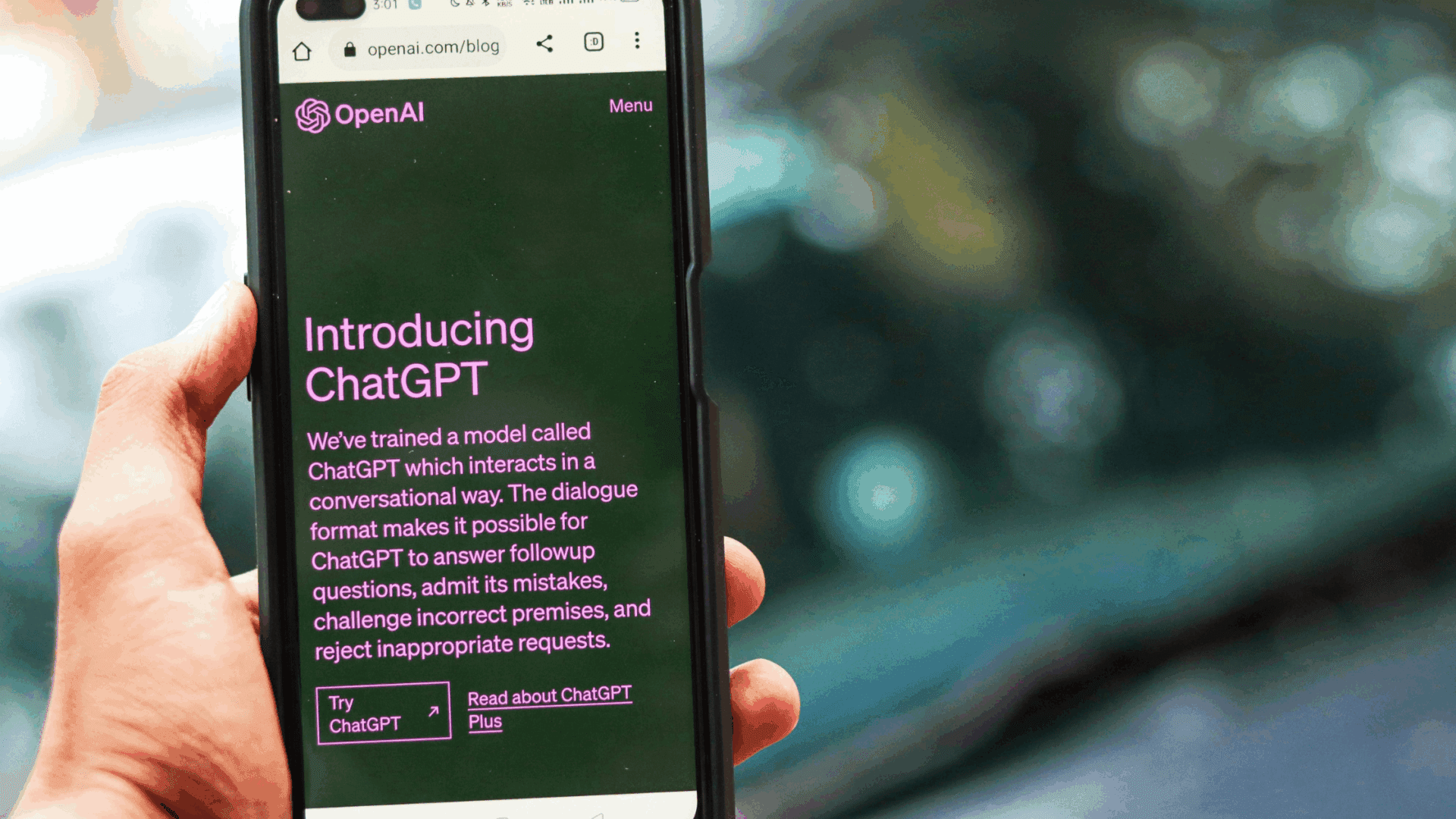
How to Make the Most of Your Google My Business Profile
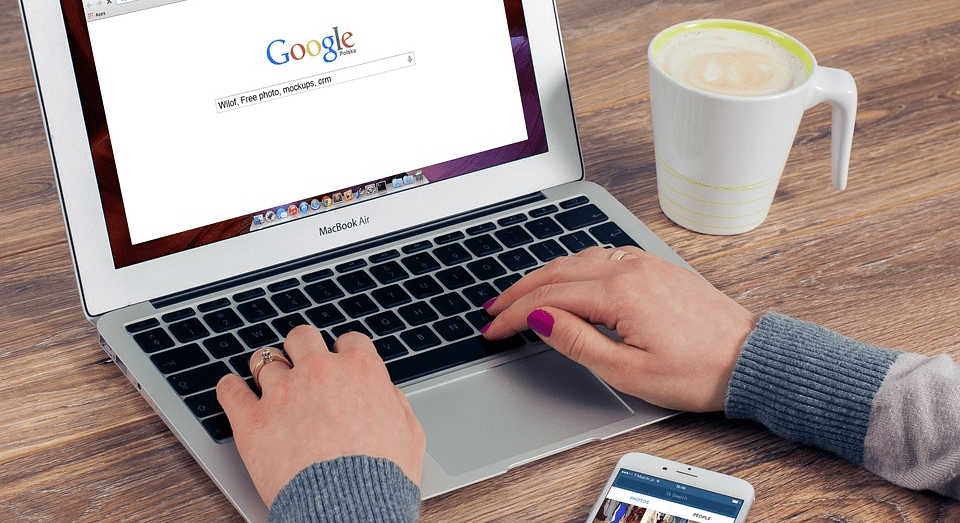
When someone searches for a business on Google, various Google My Business profiles will display directly underneath Google Ads. With information about your business’s location, hours of operation, photos, and more, it’s important that you keep your information up-to-date and make the most of your account.
According to a 2019 study on Google My Business by BrightLocal which explored 45,000 different GMB accounts, a regular enterprise gets discovered in 1,009 monthly searches. They also found that 90% of users will read a user review through GMB before purchasing something and 70% of consumers will visit a store based on information they find online. Ready to make the most of your account and find new customers?
Here are some ways to optimize your Google My Business Profile:
- List Your Address, Hours & Contact Information
- Add Your Service Areas
- Choose Your Category
- Select Appropriate Attributes
- Publish New Posts Regularly
- Answer Common Questions
- Encourage Customers to Leave Reviews
Interested in hiring a marketing partner? Contact JLB today to learn more about our marketing services.
List Your Address, Hours & Contact Information
While it may seem obvious, it’s important to list all of your information exactly as it appears in the real world. This includes adding your exact business name and your business address (ex. Using “st” instead of “street” consistently). As your hours will greatly impact when someone calls or visits your business, it’s important that your business hours are listed accurately. Google also allows you to set holiday hours so potential customers are aware of any closings.
Add Your Service Areas
If you don’t have a physical storefront or own a business that serves multiple areas beyond your physical location, such as a cleaning service, or HVAC company, it’s important that you add all of your service areas. For example, if you’re located in Nashville, you can add that your business also serves Franklin, Brentwood, and Murfreesboro.
Choose Your Category
Google My Business has nearly 4,000 categories that you can choose from with a maximum of 10 that you can list at one time. However, keep in mind that you can only choose one as your primary category which is given the most importance in Google’s algorithm. When choosing categories, you’ll want to make sure that they describe your business itself, not its amenities. According to a Bright Local report, 84% of Google My Business views originate from discovery searches, meaning that users are searching for a product, service, or categorical term.
Select Appropriate Attributes
Attributes are a great way of making your profile more descriptive and highlighting specific features that people may be looking for. This includes things like listing if you have dine-in, takeout, or delivery services if your business is a restaurant or listing that your store has free wi-fi.
Publish New Posts Regularly
Generally, it’s best practice to publish new posts at least once a week. This provides a way to include any new information about your business such as sales, new products, or recent blog posts. In every post, you’ll be able to include, photos, text, and a link with a specific call to action. It’s also a great way to potentially increase traffic to your website.
Answer Common Questions
When searching for your business, customers can ask questions directly on your profile underneath the section that has your business information and hours. We recommend providing in-depth answers that give potential customers information about your business and the services you provide. As this information is picked up by Google, it’s important to state any relevant keywords within your response. You’ll also be able to flag any questions that are off-topic, no longer apply, or may be spam.
Encourage Customers to Leave Reviews
Customer reviews are essential to helping people choose your business over others. According to a recent report, 63.6% of consumers say that they’re likely to check Google reviews (through Google maps and Search) before visiting a business location more than any other review site. Ways to encourage customers to leave reviews include things like small signs within your business, directly asking customers, or through social media posts.
Let the Experts at JLB Help Your Business
At JLB, we provide web design services, SEO, and digital marketing all in-house with full support. We can help your business define your perfect target market and provide your customer base with the right resources. Our number one goal is to deliver affordable, high-end custom websites with a private collection of proven tools and services that give your business the ultimate advantage. Our results are amazing— just see for yourself!
Contact us today to learn more about our marketing services and get a quote.
Have A Project For Us?
Website design services & digital marketing tailored for user experience and
attracting the right traffic for you with support-that-matters!