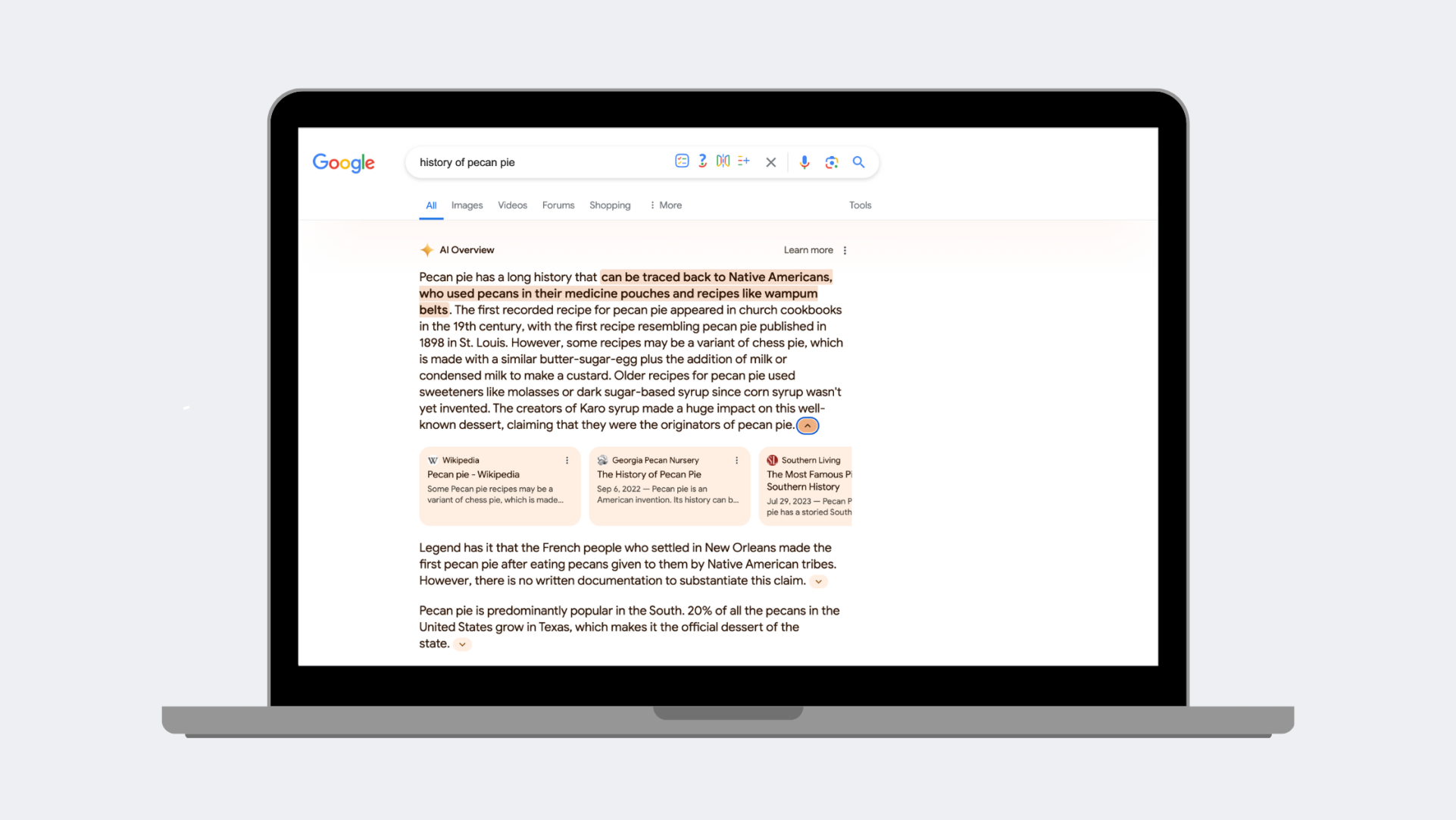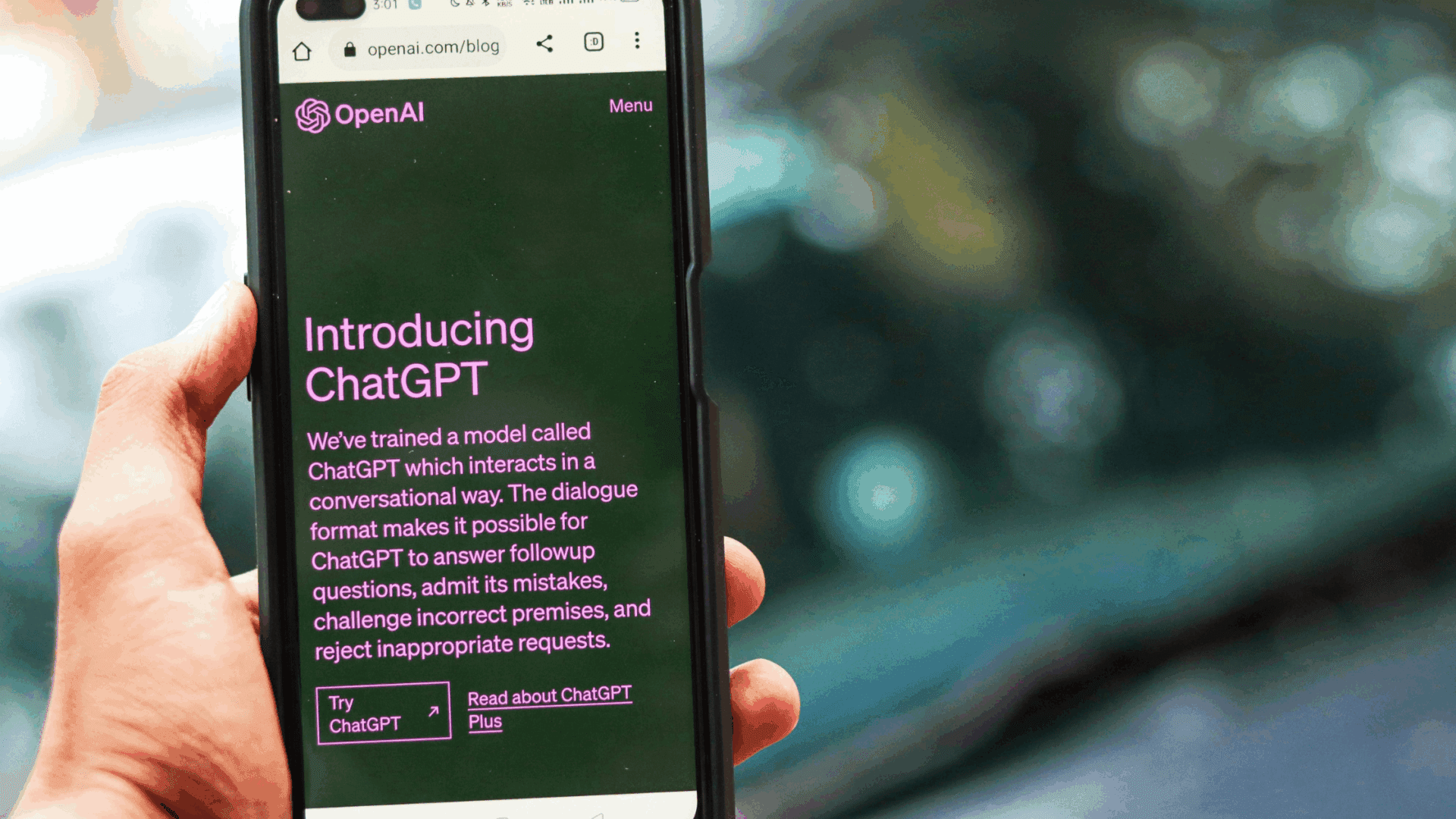
New Year, New You! Web Design for 2015
As we look forward to starting a new year, we are anticipating fabulous web design trends for 2015. Check out this blog by Jessie-Lee Nichols from business2community.com.
The end of the year is coming and that means your inbox will be flooded with “best of” and “trending” posts. I know, I know, it’s not even Thanksgiving. BUT, when it comes to what’s trending, you don’t want to be caught trying to plan big changes at the last minute. Coming from a compulsive procrastinator, trust me when I say this never ends well!
Before we dive into my predictions for the top website design trends to watch in 2015, I’ll start by summing up key trends that emerged in 2014. I can do it in one word.
SIMPLE.
Web design this past year was all about stripped out the pizzazz and focusing on design that will maximize visitor to lead conversions. It was all about being simple, quick and to the point. I don’t see web design taking a radically different turn this year. In 2015, websites will continue to be simplified, continue to put the focus on responsiveness and dictate the way the user interacts with onpage content.
Recommended for YouWebcast: The Key Social Media Trends for 2015
Building on the concept of simplicity, here are seven trends to watch in the coming year.
1. Responsive
This isn’t a new one and shouldn’t come as a suprise. I think responsive web design has now officially been on the list for the past three years. Responsive design is now expected and if your site isn’t responsive, you need a redesign. Add it in to your marketing budget now and plan for how it will impact your search engine optimization strategy.
Contrary to popular belief, you aren’t creating your website just for phones, tablets and desktops anymore. In 2015, businesses need to have websites that work well on the aforementioned devices plus smart watches, TVs, home appliances and even cars, to name a few. I’m sure the list of devices that can stream content from the web will be even longer in a year. The bottom line? The responsive world we knew in 2014 is rapidly expanding.
If your site is already responsive, kudos! But, you aren’t out of the woods quite yet. To accomodate these new devices – specifically smart watches – the responsive navigation structure we are all used to will need to change. This rollout won’t be fast. By the end of 2015, we should start to see solutions emerging.
2. Ghost Buttons
Yes, I selfishly added this trend to the list. Ghost buttons are my new favorite web element. Why? Because they are classy. Ghost buttons are the Holly Golightly of buttons – minimal, attractive, and, more often than not, they incorporate a very subtle hover animation. These buttons are enough to make any designer swoon. Want to see what they look like? Check out this Tumblr blog all about ghost buttons.
Not only are ghost buttons gorgeous, they have a practical application in that they are the best option for calls to action being implemented over top of large background images and video (see trend no. 5, below for more on this).
3. Flat Design
I’ve blogged in the past about the benefits of flat design and conversions. Don’t expect this trend to disappear in 2015. Quite possibly the biggest trend of 2014 is only going to gain momentum in 2015.
Why? Two reasons…first, it’s how we consume content. Since flat design is so focused on minimalist principals, sites appear clutter-free and content focused. Second, it’s how we access content. Flat design is less clunky and much easier for a web server to deliver to devices like mobile phones and tablets.
It’s a perfect marriage of form and function.
4. Scrolling
The term “above the fold” puts me in my ragey place. There is no fold in web design. For the last couple of years, with the rise of mobile devices and tablets, we have become accustomed to scrolling. We have! You scroll out of habit – don’t act like it is an inconvenience. You like it! Admit it, you like to scroll!
Scrolling has won out over clicking. Users want to see all you have to offer in that first page they access on your site. If you have noticed the lengthening of homepages over the last year, don’t expect this to go away. Homepages will get longer. It’s more intuitive for the user to scroll and allows for more dynamic interactions to happen between the user and your site. It’s also more mobile friendly. Mobile users don’t want to have to click through a jarring amount of pages to get the information they need. This offers up a clunky experience.
I am certainly not suggesting a one page website, but think about how dynamic your homepage is. Would lengthening the page to incorporate more key content appeal to your user base?
5. Large Images
Given the argument on scrolling in point 4, don’t be afraid to incorporate a big, beautiful background image or video on your homepage. The fold doesn’t matter! Capture your user’s attention by being purely aesthetic. A prominently displayed tag line and ghost button call to action over top of a powerful and elegant image can really set your site apart.
But wait, won’t this impact my site’s speed? Two years ago, yes this would. Since this is an emerging trend, the need for increased bandwidth is being recognized by developers and hosts. Expect to see new techniques in responsive resizing and image optimization.
6. Typography
An emphasis on typography is going to take center stage in 2015 – every designer’s dream come true. Simple, bold typography elements combined with the large images mentioned in point 5, will dominate the web.Because content is king, this emphasis on typography should come as no suprise, and it’s a philosophy that isn’t going anywhere.
You can also expect to see advances in responsive typography. This will allow users to not only be able to read text clearly on any device, but to experience it as you would on any larger, standard desktop.
Google web fonts won’t be the only typography you experience either. Gone are the days of super expensive font-families for purchase. Designers have access to much more reasonably priced quality fonts with web-kits. As a result, the amazing quality fonts you are used to seeing in print will now take the spotlight on the web.
7. Microinteractions
Maybe you’ve noticed those little pop-up windows that interrupt your blog reading about 70% of the way through a page? Well, those little buggers have a name – microinteractions. To be more specific, a microinteraction is a contained experience that a user has with a website that revolves around a single use case. An email sign up box is the best example. Its intention is to promote further user engagement.
You should be seeing more and more microinteractions in 2015 – some much more sophisticated than others. The goal here is for the interaction not to feel like a pop-up, but rather an integrated part of the user experience.
In Conclusion
The heavy hitters of website design trends in 2014 will continue to up the ante in 2015, but there are some new ones as well. Keep a lookout for these trends and how they will emerge on the more mainstream, big brand sites. My hope is that many of the trends I outlined above will mature and become the new standard, much like responsive design is now.
In terms of planning for 2015, make sure your web team is aware of these trends and start putting a plan in place for how you will implement them in the coming year. These elements might seem like they are futuristic right now, but the more users see these elements “out in the wild,” the more they will expect every site to provide the same experience. Don’t fall behind.
Have you had any experience with these trends yet? If so, which were your favorite?
Read more at http://www.business2community.com/blogging/7-website-design-trends-watch-2015-01073018#7x1JBbAYxr4VkOt8.99
Have A Project For Us?
Website design services & digital marketing tailored for user experience and
attracting the right traffic for you with support-that-matters!