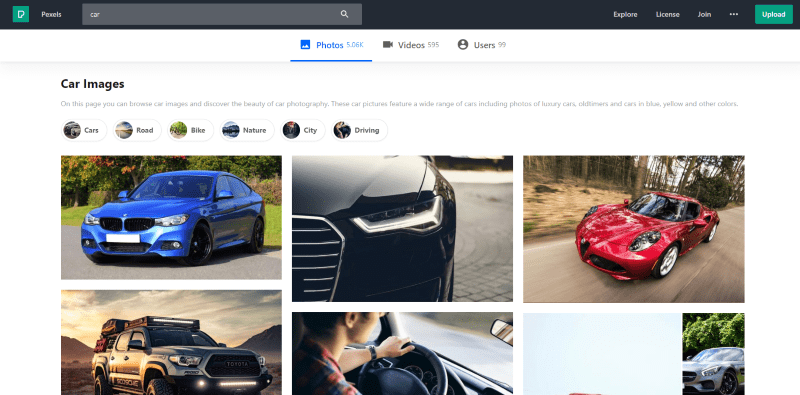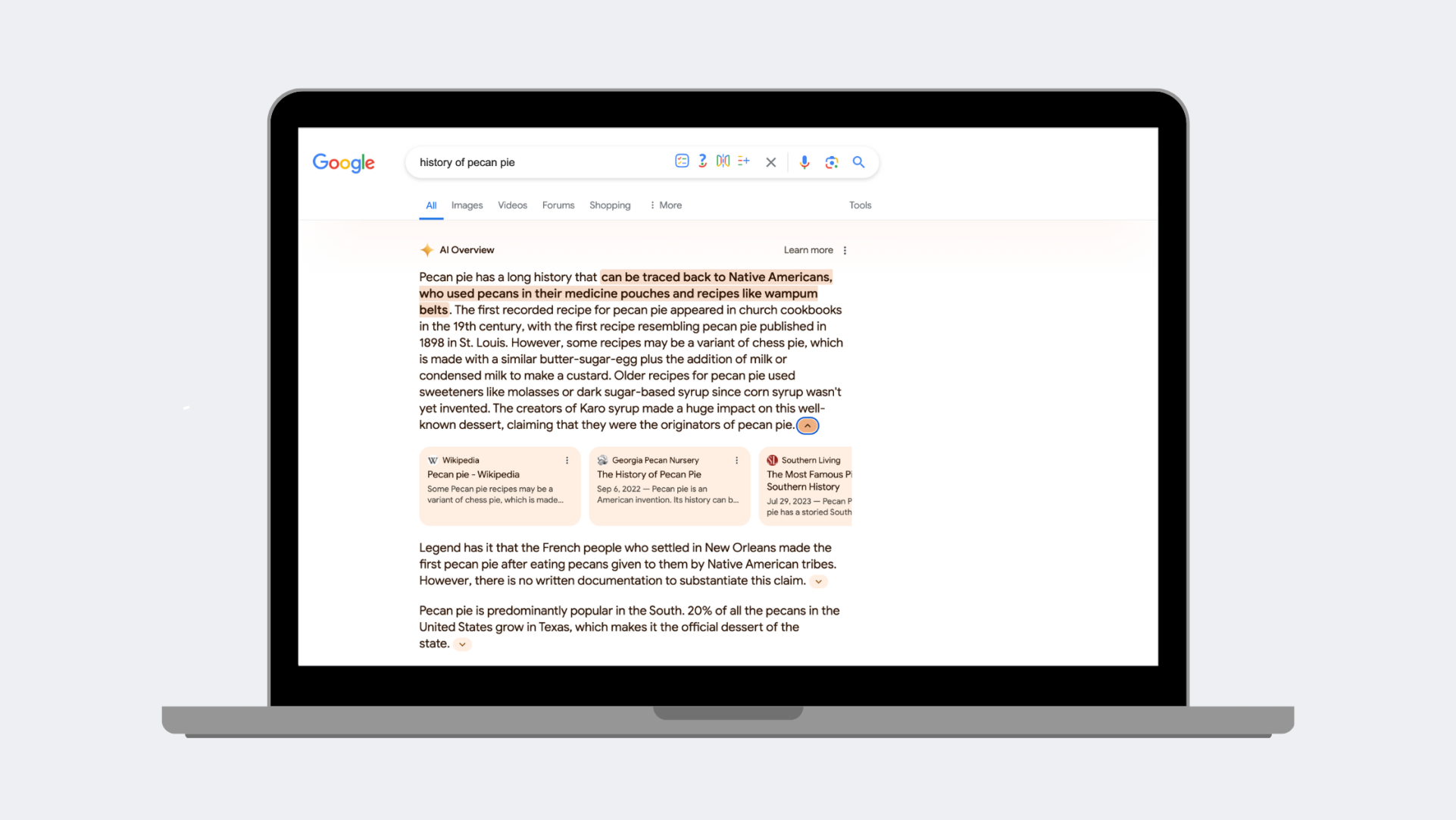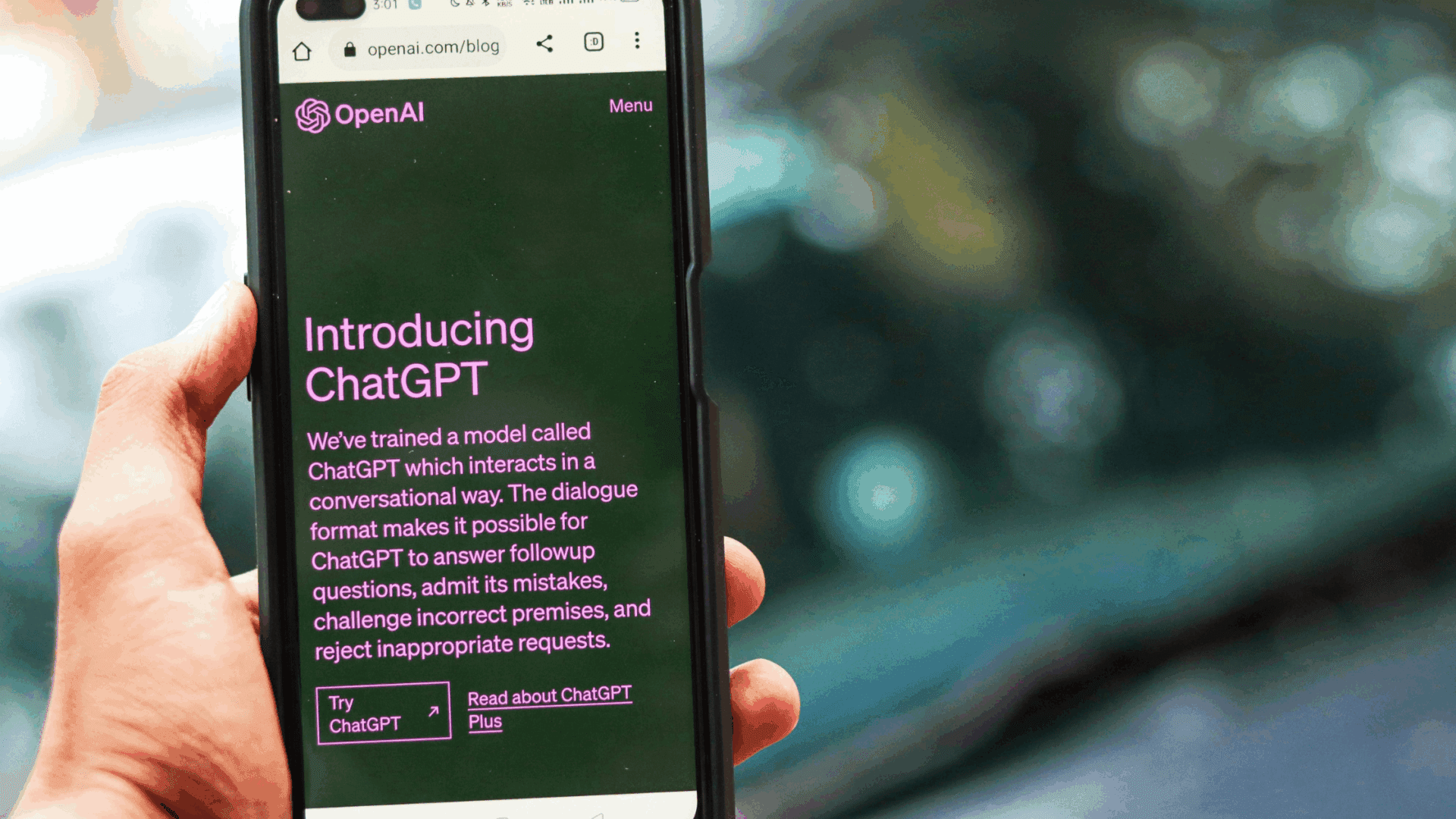
How to Use Pictures in Your Blog Post

Adding optimized pictures to your blog is a lot more of a hassle than just typing a few words. If you’re not a professional photographer, you have to find images online and either pay or be satisfied with the limited selection of free stock photos.
Even worse, sometimes you write about a subject (such as this one) that doesn’t naturally lend itself to pictures. With all this, why even bother to add images? Isn’t it enough to type a few words?
Pictures may seem like an unnecessary add-on, but they actually play an important role in web design. Adding images to your blog post can:
- Make your content more memorable.
- Make reading easier. (Images are easier for us to process than text, so they give the reader’s brain a break.)
- Increase the odds of your content getting shared on social media.
- Set you apart from competitors too lazy to use pictures.
- Make your blog seem more professional.
So what kind of pictures should you use? And where do you find them?
Where to Find Pictures for Your Blog
If you’re a photographer or have one on staff, then the problem is solved. If you don’t have any training, however, you probably don’t want to try to take the pictures yourself. A lot more goes into photography than is obvious, and you’ll likely end up with low-quality photos for your blog.
You may think you can use any photograph on the internet but you can’t. Most of the pictures you see on Google Images are protected by copyright, and you can’t use them for your blog posts without permission.
Fortunately, there are a lot of free stock photos on the internet. For instance, check out:
- Unsplash
- Pexels
You can use these for free without attribution.1 There are also plenty of other free stock photo sites. Just do your research. But remember, since these images are free, a lot of them have been overused. Don’t use a picture you’ve seen a million times on the web.
If you’re willing to pay, however, you can use websites like:
Shutterstock
iStock
Paid sites often have larger selections. You can also make charts for free using imgflip or Microsoft Word, although charts from imgflip will have a small watermark in the corner unless you’re willing to pay.
Need Help With Your Site? Contact JLB
What Pictures to Use on Your Blog
Don’t just add images just to have them. They should serve a purpose.
As Neil Patel explained, “When you use the imagery in your blog posts, think about the reason why. Ideally, your imagery should act as a further explainer of your main point.”
For instance, if you’re writing about how to format documents in MS Word, it would be helpful to include screenshots of the particular buttons users are supposed to press.
But what if you’re writing about SEO. I suppose you could include a picture of a search bar (although everyone already knows what one looks like) or a chart if you have data, but the subject doesn’t lend itself naturally to pictures.
Copyblogger, a popular content marketing blog, has suggestions for such a situation: “If you can’t find a good, relevant match for your post’s main idea, look for an image that conveys the emotional content of your blog as a whole.”
What is the tone of your blog post? What emotions should it evoke?
Picture SEO
Images can also be a great opportunity for SEO and search engine marketing. For instance, the pictures on our blog posts are formatted Title of Post_Keyword_JLB. This allows us to slip in a few extra keywords.
SEO company Yoast suggests something similar. According to them: “You want Google to know what the image is about without even looking at it, so use your focus keyphrase in the image file name. It’s simple: if your image shows a sunrise in Paris over Notre Dame Cathedral, the file name shouldn’t be DSC4536.jpg, but notre-dame-paris-sunrise.jpg. The main key phrase would be Notre Dame, as that is the main subject of the photo, which is why it’s at the beginning of the file name.”
Also, make sure your pictures aren’t too large, or your website might become slow, and a shocking number of people will leave a website that doesn’t load fast enough.
If you’re looking to promote your site, consider using JLB. JLB will do SEO for your site to help it rank higher on search engines.
Promote Your Site With SEO
¹ As Unsplash explains: “All photos published on Unsplash can be used for free. You can use them for commercial and noncommercial purposes. You do not need to ask permission from or provide credit to the photographer or Unsplash, although it is appreciated when possible.
“More precisely, Unsplash grants you an irrevocable, nonexclusive, worldwide copyright license to download, copy, modify, distribute, perform, and use photos from Unsplash for free, including for commercial purposes, without permission from or attributing the photographer or Unsplash. This license does not include the right to compile photos from Unsplash to replicate a similar or competing for service.” Pexels has a similar license with some restrictions. Read the license page for details.
Sources:
https://www.mediapost.com/publications/article/343935/
https://neilpatel.com/blog/blog-post-image-guide/
https://www.copyblogger.com/find-blog-post-images/
https://yoast.com/image-seo/
Have A Project For Us?
Website design services & digital marketing tailored for user experience and
attracting the right traffic for you with support-that-matters!