
How to Optimize Your Google Ads
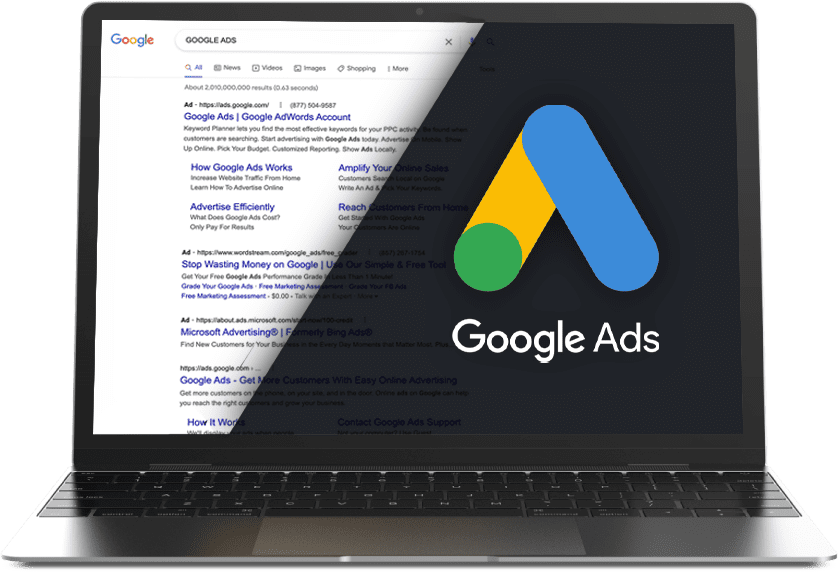
Looking to grow your business? Google Ads are a great way to reach people who are already searching for your business or products. But after the initial setup, you may not see the results you’re looking for. Optimizing your Google ads is key to reaching the right audience and increasing conversions.
Here are a few ways you can optimize your Google Ads:
- Create a Keyword Strategy
- Use Ad Extensions
- Create an Ad Schedule
- Review Your Demographics
Create a Keyword Strategy
Google Ad keywords are words or phrases that describe your product or service and help determine when and where your ad can appear. Before discussing strategy, let’s review the three types of keywords.
Exact Match: An exact match is the most specific type as your ad would only show if the person is searching for your exact keyword or a very close variation such as misspellings, single and plural forms, and abbreviations.
For example, [dentist] would show both “dentist” and “dentists”.
Phrase Match: When using phrase match, your ad is displayed when a person searches for a phrase that includes your keyword or a close variation. For your ad to display, additional words must take place before or after your keywords, not in between.
Searching for “dentist” in Nashville would trigger ads for “dentists in Nashville” and “local dentist”.
Broad Match: Broad match is the default setting for your keyword and offers the most reach with the least relevancy. Your keyword will match search terms that are either a variation of it or deemed relevant by Google Ads.
A search for “dentist” would show ads for different types of dentists such as an orthodontist or pediatric dentist.
Strategy
To create a keyword strategy, you can start by finding keywords relevant to your business and grouping them together. For example, if you work in landscaping, you can separate keywords into groups for landscape design, outdoor patios, and hardscape. Keep in mind that it’s recommended to use no more than 20 keywords per ad group. You can use a variety of keyword tools to help you during this process like Google’s Keyword Planner and SEMRush.
When creating and optimizing your ads, like with responsive search ads, Google will show your ad’s strength on a rating from poor to excellent. This indicates the relevancy and diversity of your ad combinations. The higher the rating, the better chance it has of displaying in front of the right audience.
Adding negative keywords will also help with your ad relevance and ensure that you’re not paying for clicks with the wrong intent. When adding them, you can create a negative keyword list which will make it easy to apply to any future ads you make.
Use Ad Extensions
Ever wonder why some Google Ads take up more space on a search page than others? That’s because of Google Ad extensions, a way to add extra information to your ad. To maximize the performance of your text ads, Google Ads selects which extensions to show during an individual’s search and often leads to a higher number of clicks. Extensions that you should be using include:
Sitelink Extension: These extensions bring users to a specific page which helps them find what they’re looking for and can increase your click-through rate. When creating one, you’re able to include the sitelink text and two short descriptions. Common sitelink extensions include contact us pages, testimonial pages, and blogs. A recent study found that sitelink extensions received 35.1% of all clicks in a Google Ad.
Call Out Extension: Call-out extensions are placed directly next to your ad descriptions. They’re short phrases that can be used to give additional information about your business or product such as “Taking New Patients” or “Experts Nationwide”.
Structured Snippet Extension: These are with a header and short phrases to highlight specific products or services like amenities, degree programs, styles, and types.
Call Extension: With a call extension, the click-to-call phone number makes it easy for mobile users to call your business. These conversions are tracked and let you measure the value of your ad.
Location Extension: This shows your business’s address underneath your ad on its own line. When someone clicks it, it opens the address on Google Maps. Research has found that almost half of all Google searches are local searches, making up 3.5 billion searches per day. It can also increase your click-through rate up to 25%.
Create an Ad Schedule
Ad schedules are set at the campaign level and tell Google when to run your ads on a weekly basis. By default, your ads are set to run all day but if no one searches for your keyword during certain times of the day, your ads won’t display. As your ads perform, you can review which specific times and days they perform the best and make adjustments accordingly.
For example, if you have a business that is open from 9 a.m. to 5 p.m. Monday through Friday, you can set your ad schedule to those hours. This ensures that people who want to visit your business or call, are doing so when it’s open.
Review Your Demographics
Found under “audience”, Google Ad demographics include age, gender, and household income. Like your ad schedule, this helps you refine your ads as you review which areas have the best performance and make adjustments to increase leads.
As you review your demographics, you can exclude specific demographic categories from your targeting such as the 65+ age range or the lower 50% household income level to help reduce wasted ad spend in areas where it’s not performing well.
To keep your ads performing at their best, be sure to review them regularly and check for any major or minor adjustments.
Ready to generate qualified traffic and leads? Contact JLB today to learn more about our Google Ads management services and get a quote.


Have A Project For Us?
Website design services & digital marketing tailored for user experience and
attracting the right traffic for you with support-that-matters!



